setup
Setup
- Add env variables to
config/development/dev.env. Ask your admin for details.
# AWS S3
AWS_S3_ACCESS_KEY_ID=
AWS_S3_BUCKET=
AWS_S3_REGION=ca-central-1
AWS_S3_SECRET_ACCESS_KEY=
AWS_S3_SIGNATURE_VERSION=v4
# Image Processing Credentials
IMAGE_PROCESSING_SERVICE=
PROPERTY_IMAGE_WIDTH=800
PROPERTY_IMAGE_WIDTH=800
- (backend) Add File Info Server package to backend package.json
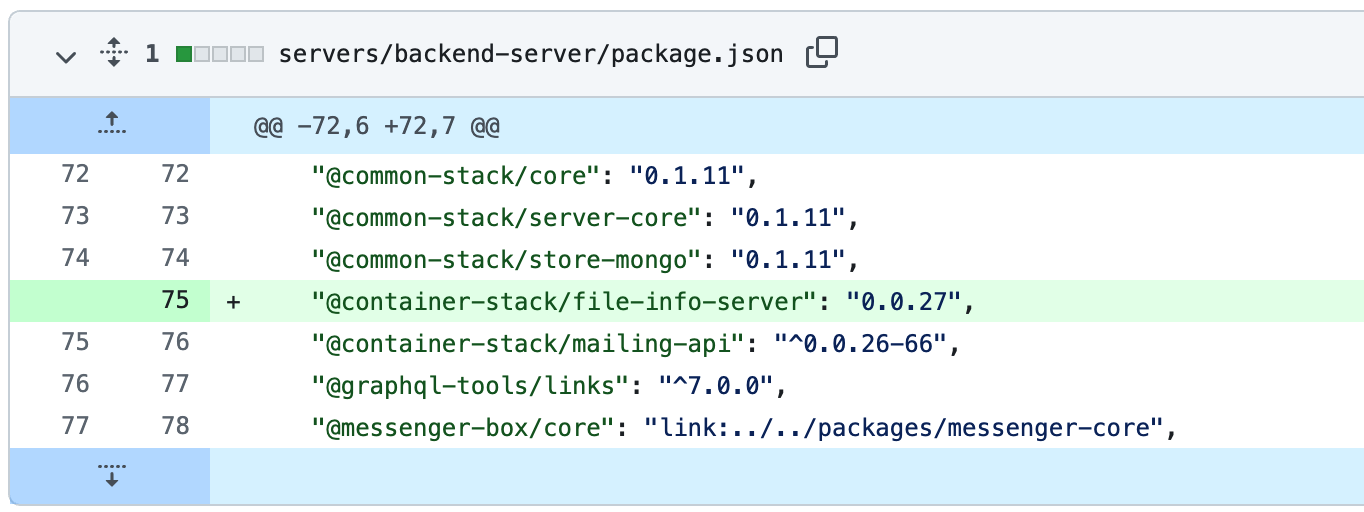
- (backend) Update the module to include the
FileInfoModulein theExternal Modules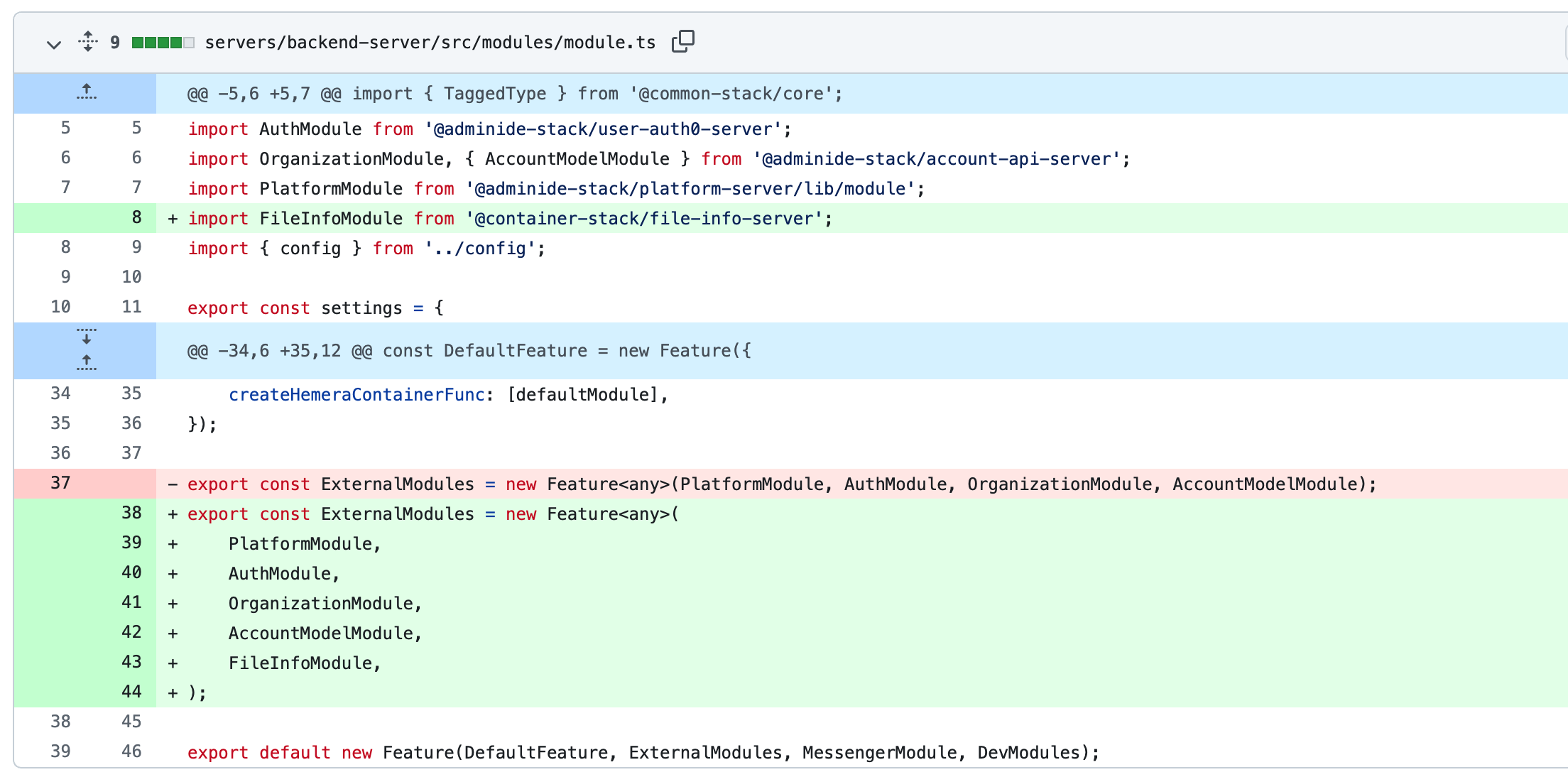
- Disable ApolloServer native upload by setting to false.
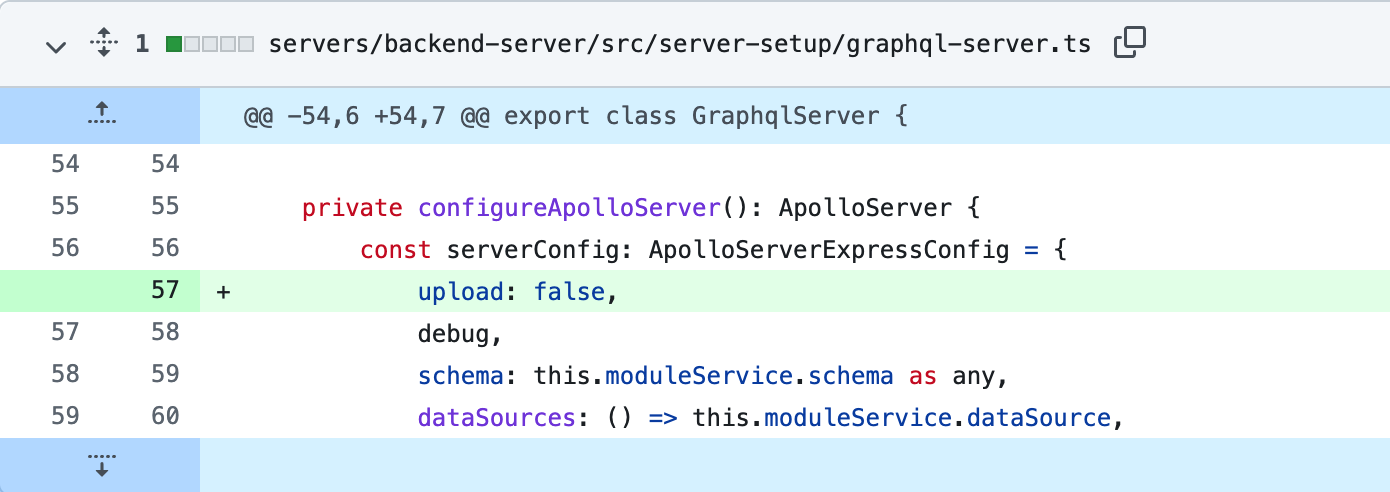
- (frontend) Add or Make sure
apollo-upload-clientpackage with version@16.0.0is in the forntend's package.json.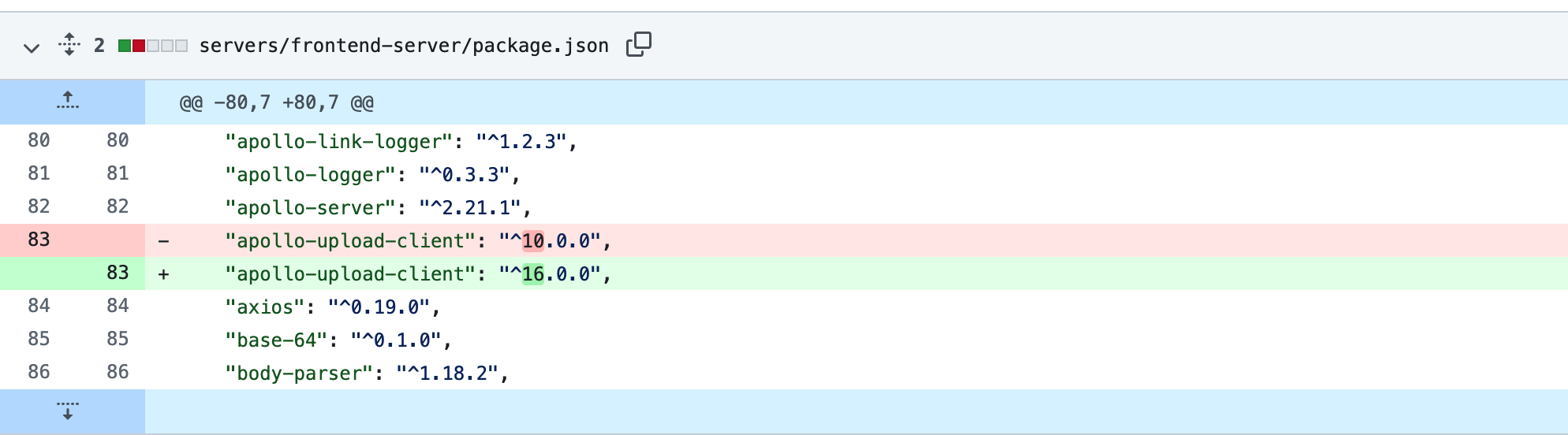
- (frontend) Modify the
base-apollo-client.tsfile to make upload link as termination link as followed.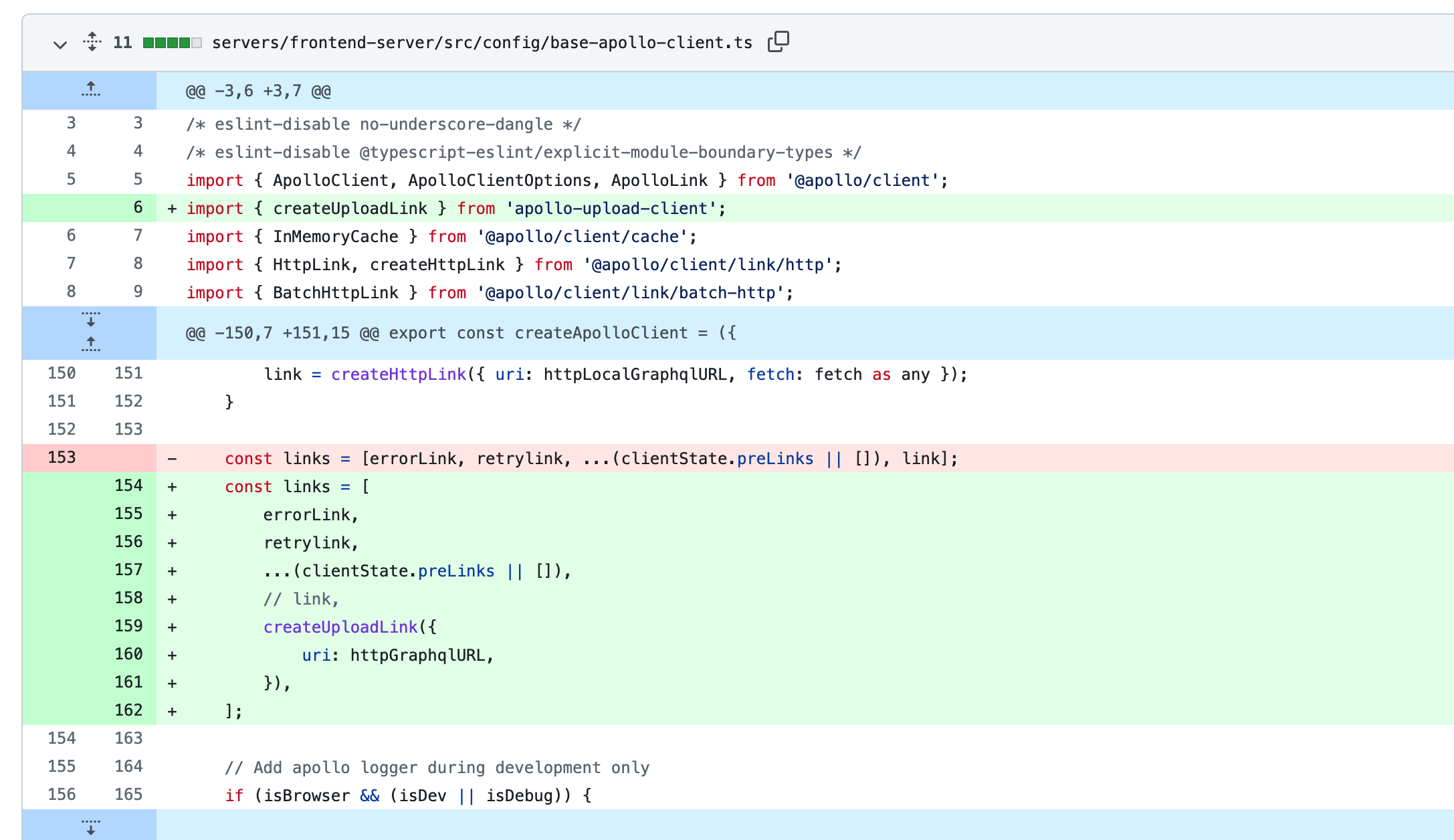
- Run
yarnto install the added packages.
The above code adds Upload resolver and Schema Scalar that you use in the Graphql Schema
Backend Coding
- Add required Mutation and Query in the
serverpackage.
type Profile {
id: ID!
user: UserAccount!
photos: [FileInfo!] <--- To get File Links
about: String
location: String
work: String
languages: [Language!]
createdAt: String!
updatedAt: String!
}
input ProfileInput {
about: String
user: String
location: String
work: String
languages: [String!]
photos: [String!]
}
input ProfileUpdateInput {
about: String
location: String
work: String
languages: [String!]
photos: [String!]
}
extend type Query {
profile: Profile! @isAuthenticated @addAccountContext
}
extend enum IFIleRefType {
Profile
}
extend type Mutation {
updateProfile(id: ID!, profile: ProfileUpdateInput!): Profile! @isAuthenticated @addAccountContext
uploadPhoto(id: ID!, image: Upload!): String! @isAuthenticated @addAccountContext <-- Image are passed
deletePhoto(url: String!): Boolean @isAuthenticated @addAccountContext
}
- Use graphql code generate to generate queries and mutation and run build on the packages where it changes.
yarn generateGraphql
- Add model to have reference to the file info
const profileModelSchema = new Schema<IProfileModel>(
{
user: { type: Schema.Types.ObjectId, ref: 'users', required: true },
about: { type: Schema.Types.String, default: '', required: false },
location: { type: Schema.Types.String, default: '', required: false },
work: { type: Schema.Types.String, default: '', required: false },
photos: [{ type: Schema.Types.ObjectId }], <-----reference ID of the FileInfo
languages: [{ type: Schema.Types.ObjectId, ref: 'languages' }],
},
commonModeSchemaOptions,
);
- Update service to use fileinfo service for uploading and retrieving images.
import { inject, injectable } from 'inversify';
import { IAccountService, TYPES as AccountTypes } from '@adminide-stack/account-api-core';
import { File, IFileInfoService, IFileInfo, TYPES as FileUploadTypes } from '@container-stack/file-info-core';
import { IIFIleRefType, IProfile, IProfileInput, IProfileUpdateInput } from '@container-stack/core';
import { IBaseService, BaseService } from '@common-stack/store-mongo';
import { TYPES } from '../constants';
import { ProfileRepository } from '../store/repositories';
@injectable()
export class ProfileService
extends BaseService<IProfile, IProfileInput, IProfileUpdateInput>
implements IBaseService<IProfile, IProfileInput, IProfileUpdateInput>
{
constructor(
@inject(TYPES.ProfileRepository)
repository: ProfileRepository,
@inject(AccountTypes.IAccountService)
private readonly accountService: IAccountService,
@inject(FileUploadTypes.FileInfoService)
private readonly fileInfoService: IFileInfoService,
) {
super(repository);
}
async detachImage(url: string): Promise<boolean> {
const image = await this.fileInfoService.getByUrl(url);
const profileId = image.ref.toString();
const session = await this.repository.model.db.startSession();
session.startTransaction();
try {
await this.update(profileId, {
$pull: {
photos: image.id,
},
} as unknown as IProfileUpdateInput);
await this.fileInfoService.delete(image.id);
await session.commitTransaction();
} catch (e) {
await session.abortTransaction();
throw e;
} finally {
session.endSession();
}
return true;
}
async deletePhoto(url: string): Promise<boolean> {
console.log('==========DELETE PHOTO===========');
console.log(url);
const session = await this.repository.model.db.startSession();
session.startTransaction();
const image = await this.fileInfoService.getByUrl(url);
console.log(image);
const profileId = image.ref.toString();
console.log(profileId);
try {
await this.fileInfoService.delete(image.id);
console.log(image.id);
await this.update(profileId, {
$pull: {
photos: image.id,
},
} as unknown as IProfileUpdateInput);
await session.commitTransaction();
} catch (e) {
console.log(e);
await session.abortTransaction();
throw e;
} finally {
session.endSession();
}
return true;
}
async uploadPhoto(profileId: string, userId: string, image: Promise<File>): Promise<string> {
const session = await this.repository.model.db.startSession();
session.startTransaction();
let storedImage: IFileInfo;
try {
storedImage = await this.fileInfoService.create({
file: image,
createdBy: userId,
ref: profileId,
refType: IIFIleRefType.Profile,
});
await this.update(profileId, {
$push: { photos: storedImage.id },
} as unknown as IProfileUpdateInput);
await session.commitTransaction();
} catch (e) {
await session.abortTransaction();
if (storedImage?.url) {
await this.detachImage(storedImage.url);
}
throw e;
} finally {
session.endSession();
}
return storedImage?.url;
}
}
- Update resolver for
Profiletype we map the photo reference ID to pull the Photo URLs.
export const resolver = () => ({
Profile: {
async photos(src, args, { fileInfoService }) {
if (!src.photos || src.photos.length === 0) return [];
const res = await Promise.all(
src.photos.map(async (photo) => {
const p = await fileInfoService.get(photo);
return p;
}),
);
return res;
},
},
Query: {
async profile(_, args, { profileService, userContext }) {
const profiles = await profileService.getAll({ criteria: { user: userContext.accountId } });
if (profiles.length) return profiles[0];
const profile = await profileService.create({
user: userContext.accountId,
});
return profile;
},
},
Mutation: {
uploadPhoto(_, { id, image }, { profileService, userContext }) {
return profileService.uploadPhoto(id, userContext.accountId, image, userContext.accountId);
},
deletePhoto(_, { url }, { profileService }) {
return profileService.deletePhoto(url);
},
async updateProfile(_, { id, profile }, { profileService }) {
console.log('====================UPDATE PROFILE====================');
console.log(profile);
try {
const updated = await profileService.update(id, { ...profile });
console.log('====================UPDATED PROFILE====================');
console.log(updated);
return updated;
} catch (err) {
console.log(err);
return null;
}
},
},
});
Frontend Coding
- Add required dependency
graphql-upload and @container-stack/file-info-corein the packagepackage.jsonand runyarnto install it.
For example if you using in profile package, then in the package.json file add below required packages.
<sample-stack>/package-modules/profile/browser/package.json
"dependencies": {
"graphql-upload": "12.0.0",
"@container-stack/file-info-core": "0.0.27",
.....
},
- Write React Component to upload the image. Below code is based on
ChakraUI.
import React from 'react';
import {
Box, Button, Flex, Image, AspectRatio, HStack, IconButton, useColorModeValue
} from '@chakra-ui/react';
import { DeleteIcon } from '@chakra-ui/icons';
import { Link as RouterLink } from 'react-router-dom';
import { HTML5Backend } from 'react-dnd-html5-backend';
import { ChevronRightIcon } from '@chakra-ui/icons';
import { DndProvider } from 'react-dnd';
import {
useUploadProfilePhotoMutation,
useProfileQuery,
useUpdateProfileMutation,
useDeleteProfilePhotoMutation,
} from '../../../../components/generated';
import { ImageCard } from '../components/ImageCard';
const ProfilePhoto = () => {
const { data: profileInfo, error: profileInfoError } = useProfileQuery({
variables: {}
});
const [isUploading, setIsUploading] = React.useState(false);
const [isDeleting, setIsDeleting] = React.useState(false);
const [uploadProfilePhoto] = useUploadProfilePhotoMutation();
const [updateProfile] = useUpdateProfileMutation();
const [deleteProfilePhoto] = useDeleteProfilePhotoMutation();
let hiddenInput = null;
const deletePhoto = () => {
deleteProfilePhoto({
variables: {
url: profileInfo?.profile?.photos[0].url
},
update: (cache, { data, errors }) => {
if (data) {
cache.modify({
fields: {
profile() { },
},
});
}
},
})
}
const handlePhotoSelect = (image: File) => {
setIsUploading(true);
uploadProfilePhoto({
variables: {
id: profileInfo?.profile?.id,
image
},
update: (cache, { data, errors }) => {
if (data) {
cache.modify({
fields: {
profile() { },
},
});
}
setIsUploading(false);
},
})
}
const moveImageCard = (dragIndex: number, hoverIndex: number) => {
let photos = profileInfo?.profile?.photos?.map(p => p.id);
let dragPhoto = photos[dragIndex];
photos.splice(dragIndex, 1);
photos.splice(hoverIndex, 0, dragPhoto);
updateProfile({
variables: {
id: profileInfo?.profile?.id,
profile: {
photos,
}
},
update: (cache, { data, errors }) => {
if (data) {
cache.modify({
fields: {
profile() { },
},
});
}
},
})
}
return (
<Box>
<DndProvider backend={HTML5Backend}>
<Flex px={{ base: '15px', md: '60px', lg: '120px' }} flexDir="column">
{/* Breadcrumb */}
<Box mt="30px">
<Flex direction="row" fontSize="14px" alignItems="center">
<RouterLink to="/profile"> Profile </RouterLink>
<ChevronRightIcon w={7} h={7} mx={1} />
<Box> Profile photos </Box>
</Flex>
<Box fontWeight="bold" fontSize="32px">
Profile photos
</Box>
</Box>
<Box w="100%" maxW="800px" mt="15px">
<Box borderWidth="1px" color={useColorModeValue('gray.500', 'gray.300')}>
<Box p="20px" backgroundColor={useColorModeValue("gray.200", "gray.600")} w="100%" fontSize="16px" borderBottomWidth={'1px'}>Profile Photo</Box>
<HStack w="100%" spacing={5} mb="30px" p="15px">
<Box width={{ base: '100%', lg: '250px' }} d="flex" alignItems="center" justifyContent="center">
<Box w="250px" h="250px" position="relative">
<AspectRatio ratio={1} width="250px" position="absolute">
<Image alt="photo" objectFit="cover" src={profileInfo?.profile?.photos && profileInfo?.profile?.photos.length > 0 ? profileInfo.profile.photos[0].url : 'https://a0.muscache.com/defaults/user_pic-225x225.png?v=3'} opacity={0.3}></Image>
</AspectRatio>
<AspectRatio ratio={1} width="250px" position="absolute">
<Image borderRadius="50%" alt="photo" objectFit="cover" src={profileInfo?.profile?.photos && profileInfo?.profile?.photos.length > 0 ? profileInfo.profile.photos[0].url : 'https://a0.muscache.com/defaults/user_pic-225x225.png?v=3'}></Image>
</AspectRatio>
{profileInfo?.profile?.photos && profileInfo?.profile?.photos.length !== 0 && <IconButton position="absolute" aria-label="photo-delete" icon={<DeleteIcon />} top="0px" right="0px" onClick={() => deletePhoto()}></IconButton>}
</Box>
</Box>
<Box flexGrow={1}>
<Box d="flex" width="100%" flexWrap="wrap">
{profileInfo?.profile?.photos && profileInfo?.profile?.photos?.map((photo, index) => (
<ImageCard
photo={photo.url}
id={photo.url}
index={index}
key={`photo_${index}`}
moveImageCard={moveImageCard}
/>
))}
</Box>
<Box mt="3" mb="3" letterSpacing="wide" fontSize={14} w="100%">
A profile photo that shows your face can help other hosts and guests get to know you. Airbnb requires all hosts to have a profile photo. We don’t require guests to have a profile photo, but hosts can. If you’re a guest, even if a host requires you to have a photo, they won’t be able to see it until your booking is confirmed.
</Box>
<Button
w="100%"
isLoading={isUploading}
loadingText={'Uploading...'}
onClick={() => hiddenInput.click()}
>
Upload a file from your computer
</Button>
</Box>
</HStack>
<input
hidden
multiple={false}
type="file"
accept="image/*"
ref={(el) => (hiddenInput = el)}
onChange={(e) => handlePhotoSelect(e.target.files[0])}
/>
</Box>
</Box>
</Flex>
</DndProvider>
</Box>
)
}
export default React.memo(ProfilePhoto);